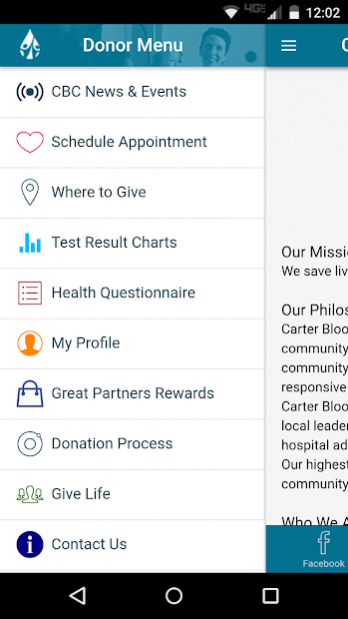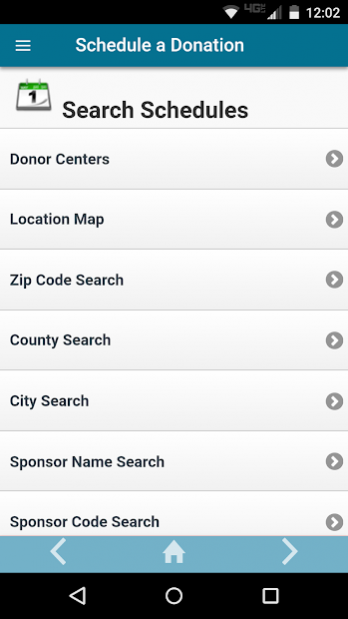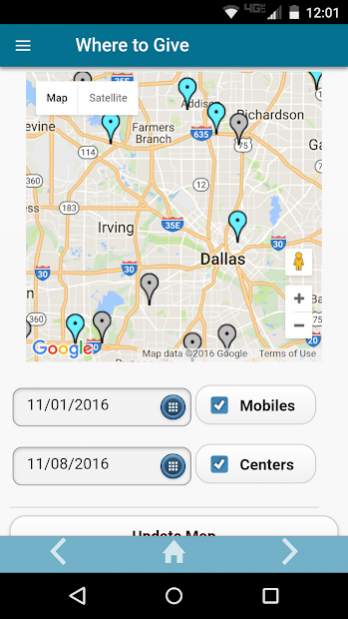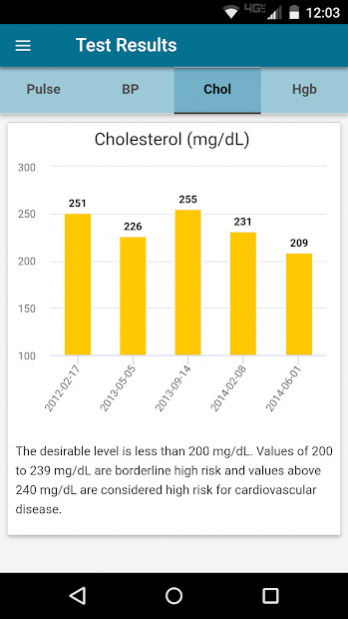Carter BloodCare Mobile App 1.4.4
Free Version
Publisher Description
Carter BloodCare puts the power to save lives in the palm of your hand. Donating blood and platelets is easier than ever. Find nearby Carter BloodCare donation centers and blood drives, schedule appointments, earn rewards, track health-wellness results, share in donor spotlights, and stay informed with Carter BloodCare promotions, news and events.
Carter BloodCare serves North, Central, and East Texas.
App Features:
• Find local blood drives and donation centers quickly and easily
• Convenient, easy appointment scheduling and rescheduling
• Track wellness results including pulse, blood pressure, cholesterol, hemoglobin, and A1C
• Claim rewards from participating retailers for giving blood or platelets
• Earn unique badges to proudly share your achievements via social media, text, or email
• Stay in the know with CBC promotions, news and events
• Share in donor profiles and spotlights
• Answer the health questionnaire on the day of your donation.
http://www.highcharts.com library used.
About Carter BloodCare Mobile App
Carter BloodCare Mobile App is a free app for Android published in the Health & Nutrition list of apps, part of Home & Hobby.
The company that develops Carter BloodCare Mobile App is Carter BloodCare. The latest version released by its developer is 1.4.4.
To install Carter BloodCare Mobile App on your Android device, just click the green Continue To App button above to start the installation process. The app is listed on our website since 2020-10-15 and was downloaded 1 times. We have already checked if the download link is safe, however for your own protection we recommend that you scan the downloaded app with your antivirus. Your antivirus may detect the Carter BloodCare Mobile App as malware as malware if the download link to org.carterbloodcare.cbcmobile is broken.
How to install Carter BloodCare Mobile App on your Android device:
- Click on the Continue To App button on our website. This will redirect you to Google Play.
- Once the Carter BloodCare Mobile App is shown in the Google Play listing of your Android device, you can start its download and installation. Tap on the Install button located below the search bar and to the right of the app icon.
- A pop-up window with the permissions required by Carter BloodCare Mobile App will be shown. Click on Accept to continue the process.
- Carter BloodCare Mobile App will be downloaded onto your device, displaying a progress. Once the download completes, the installation will start and you'll get a notification after the installation is finished.